Get started with Maker
Maker is the web interface of the AllThingsTalk Cloud. It allows you to explore the possibilities of the AllThingsTalk Cloud, connect your devices and build your own IoT prototypes.
The free Maker account is available for non-commercial use. Read our Terms of Use .
Onboarding
After you have created an account and logged in, the landing page will give you an overview of all the Grounds you own or are a member of. Once you enter a certain ground, you have several menu’s available to you to navigate and interact with all the devices in that ground.
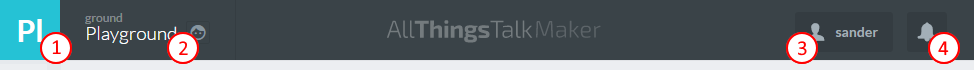
1 |
Ground menu | This menu contains the actions (delete, view activity, toggle notifications) as well as general info about this ground. |
2 |
Grounds overview | A dropdown menu containing all ground you own or are a member of. |
3 |
Account menu | This menu is always available on the main page as it contains all general info (non ground specific). You can get an overview of all your
|
4 |
Notifications | Your personal notifications will appear here. |
Your own IoT cloud
If you want to go one step further and start your own IoT cloud based on AllThingsTalk, we are happy to provide you with a Private Space where you can grow and scale your IoT business.
